FracTEL for Zoho
If you do not have a FracTEL CloudPBX account,
please contact our Sales team at: (855) 372-2835 or send an email at: sales@fractel.com
Integration Features
1. Automatic screen pops so you can easily view caller account details and take notes
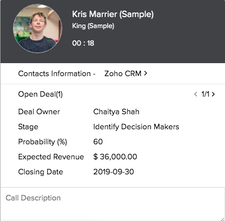
2. Click to Dial support so you can call clients directly from your Zoho dashboard
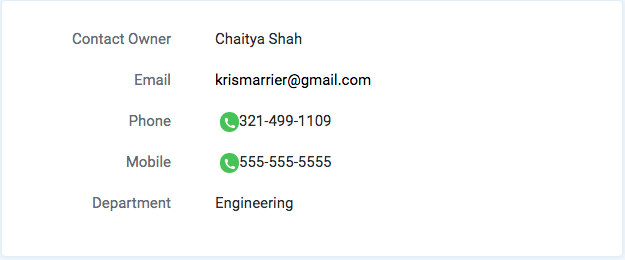
3. Call data and recording is automatically uploaded into Zoho
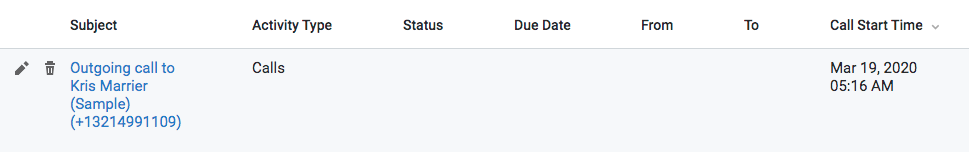
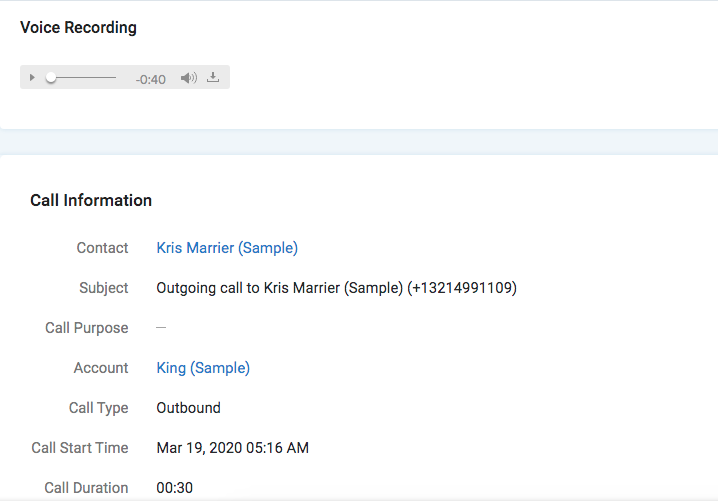
How to integrate FracTEL CloudPBX with Zoho?
Steps to integrate FracTEL with Zoho
Step 1: Authorize FracTEL CloudPBX
1. Click on "INTEGRATE ZOHO" button and login
OR
Login to your dashboard.fractel.com account and click on the avatar menu, then click on "Integrations".
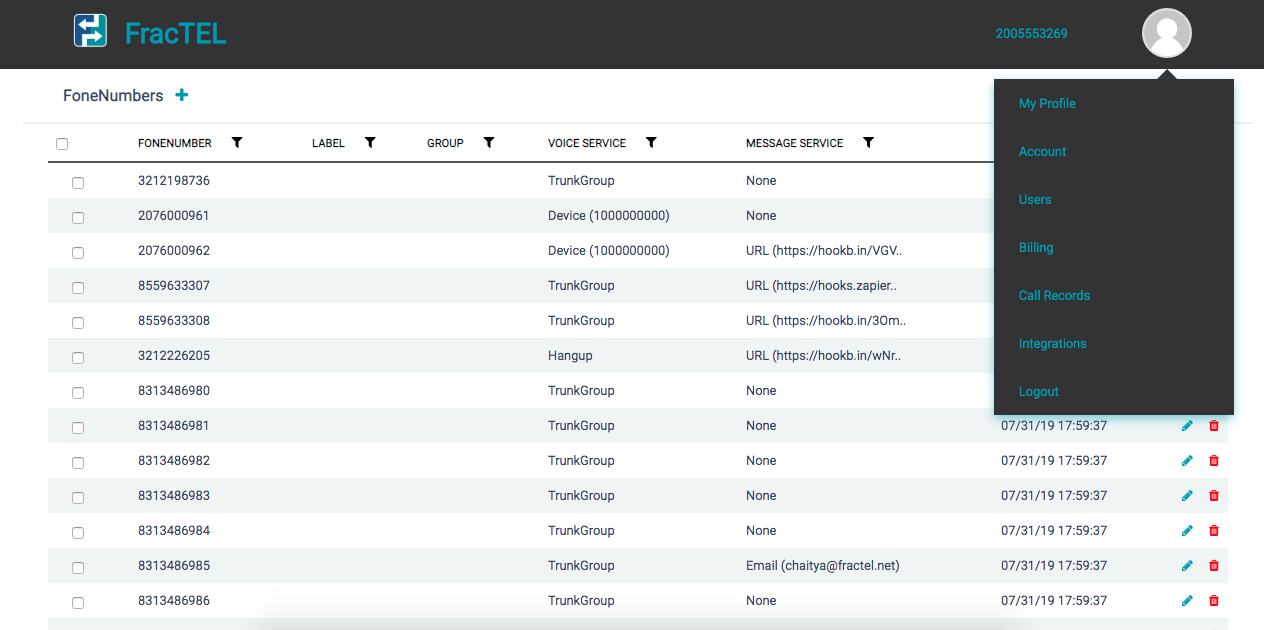
2. Now on Integrations page, click on "INTEGRATE" button available inside the Zoho Integration section.
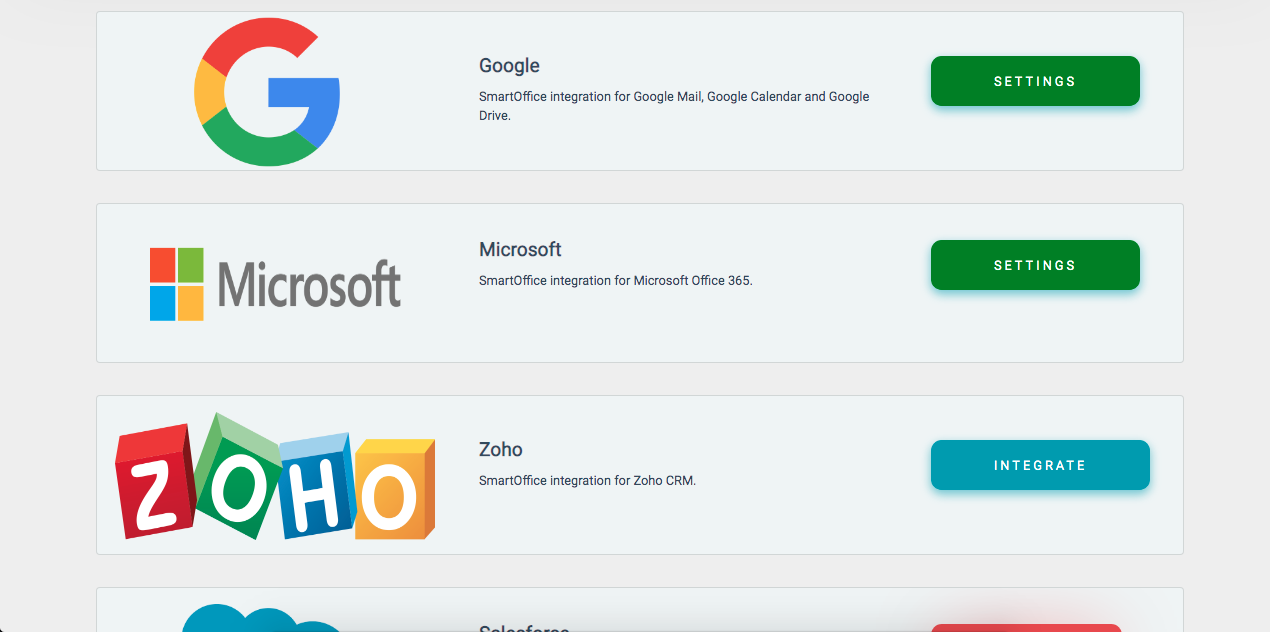
3. Then login to your Zoho account with your Zoho admin user's credentials.
4. Please click the green "Accept" button.
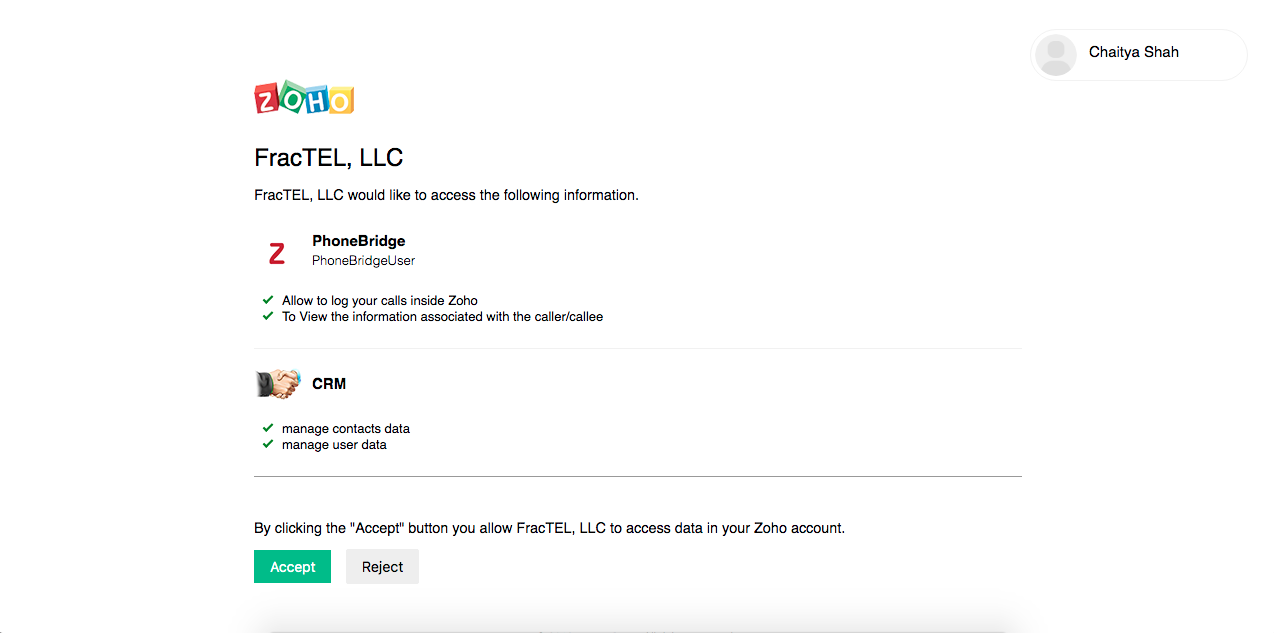
Step 2: Associate FracTEL devices with Zoho Users
1. Now on Integrations page, click on "SETTINGS" button available inside the Zoho Integration section. It will open Zoho Integration settings page.
2. Now from dropdown menus, select a "Zoho User" and a "FracTEL Device". Then click on "Add" button. This will associate selected Zoho user with selected FracTEL Device.
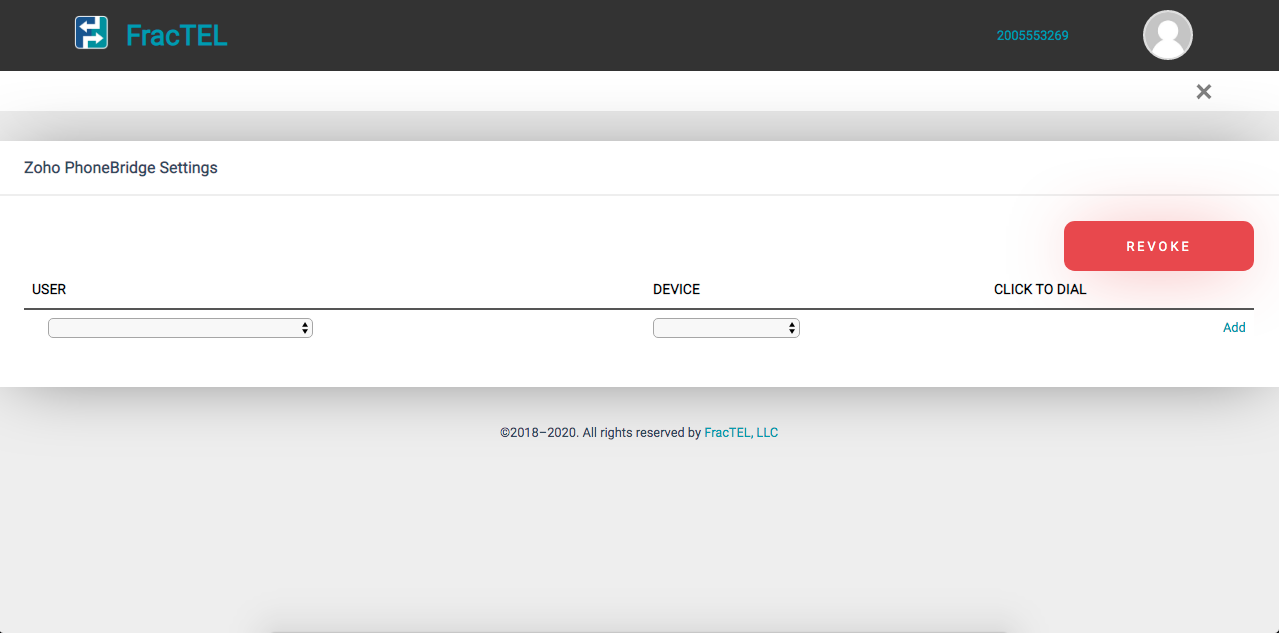
3. Now to enable "ClicktoDial" functionality, click on "Enable" link.
You are all set now. To add another user, please repeat Step 2.
